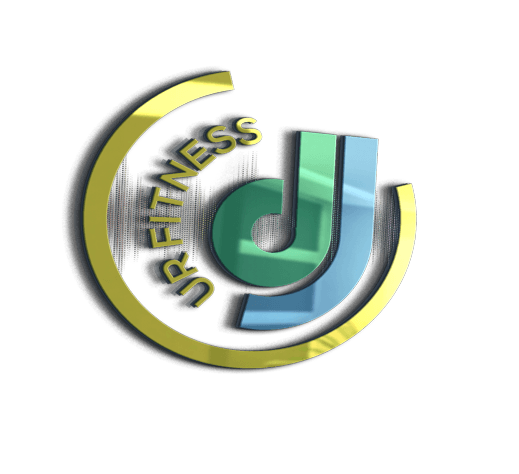W E B A P P
HOW TO ADD WEBAPP ON YOUR SMARTPHONES
1. Visit our website and click on 'Book Class'
2. Install this webapp message will pop-up.
3. Click on the "Bookmark" Icon
4. Click "Add to Home Screen"
5. Rename app then click "Add" button
6. Webapp will be added to your home screen as shown.